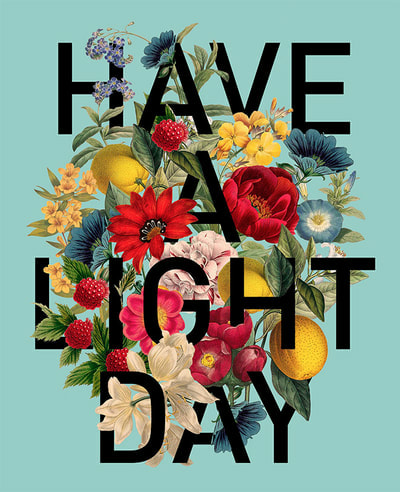ADVANCED EXERCISE #1: MASKING for Advanced PS Users
You will create a motivational word or quote in floral or foliage (leaves) typography using masking techniques.
Follow the instructions in one of the these tutorials:
CRITERIA:
CHALLENGE:
You will create a motivational word or quote in floral or foliage (leaves) typography using masking techniques.
Follow the instructions in one of the these tutorials:
- www.solopress.com/blog/print-inspiration/tutorial-create-beautiful-floral-typography-photoshop/
- blog.storyblocks.com/tutorials/tutorial-floral-typography-stock-images-photoshop/
- https://design.tutsplus.com/tutorials/how-to-create-a-layered-floral-typography-text-effect-in-adobe-photoshop--cms-26315
CRITERIA:
- your main image is high resolution
- the main flowers or foliage are cut out from the background (ie. no people, tables, extra information etc) - keep it clean
- you must have a colour or gradient background
- your font is big enough to mask around (it should take up a significant portion of your image)
- you are using detailed brushes to help get precise edges
- you are zooming in and out to make sure that your image looks good as you hide (mask) portions of the letters
CHALLENGE:
- add a border
- add a shadow onto the letters
- add a shadow behind the flowers