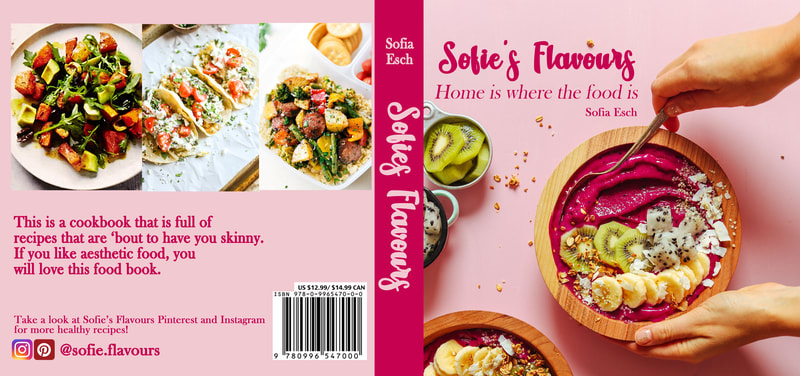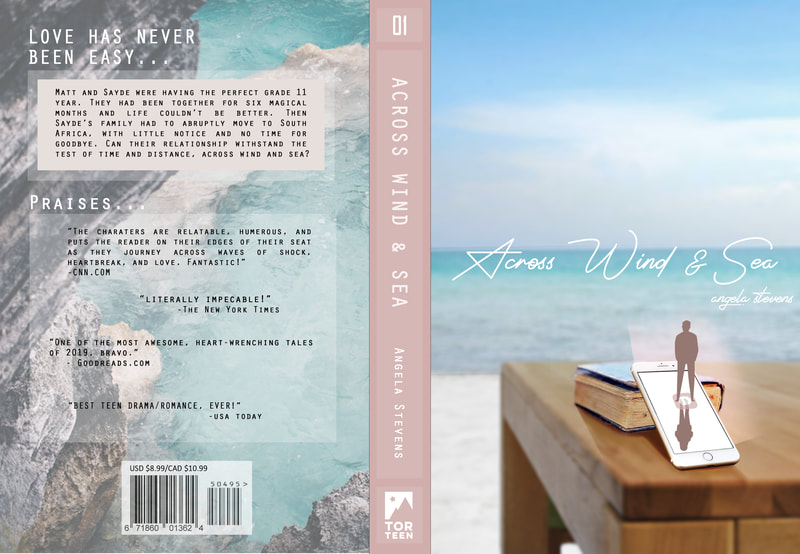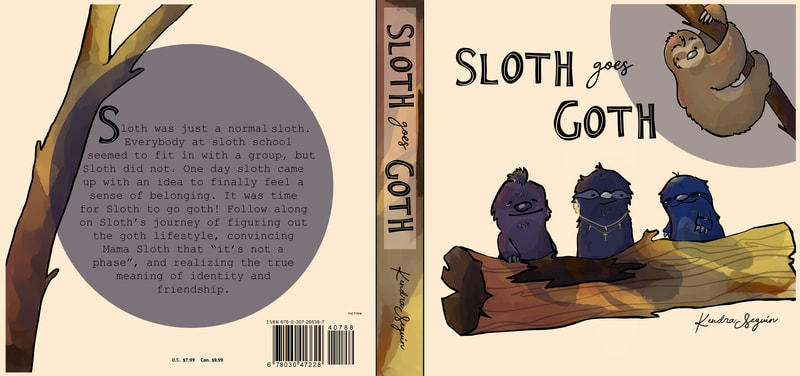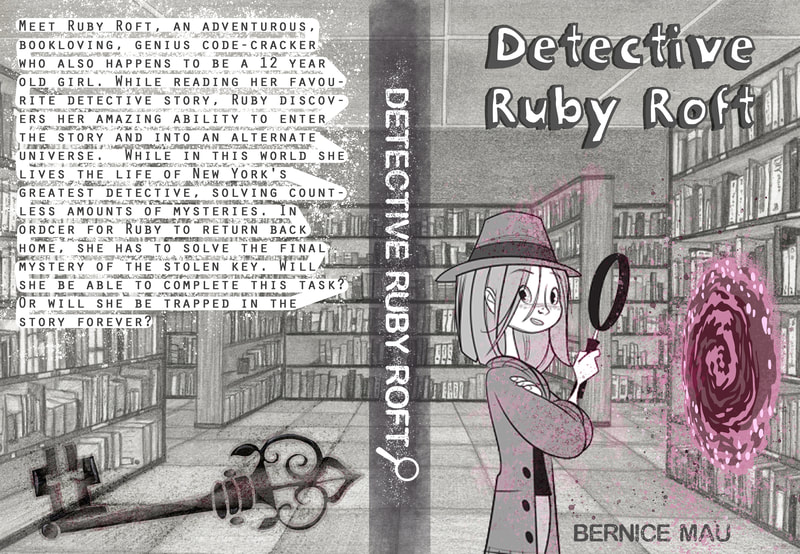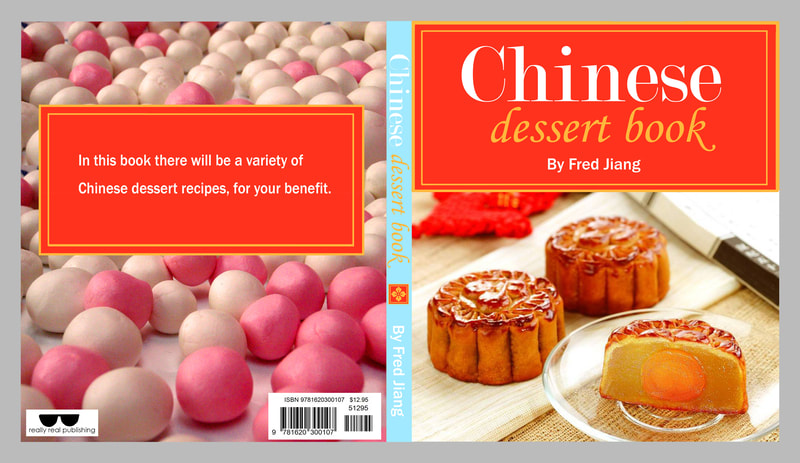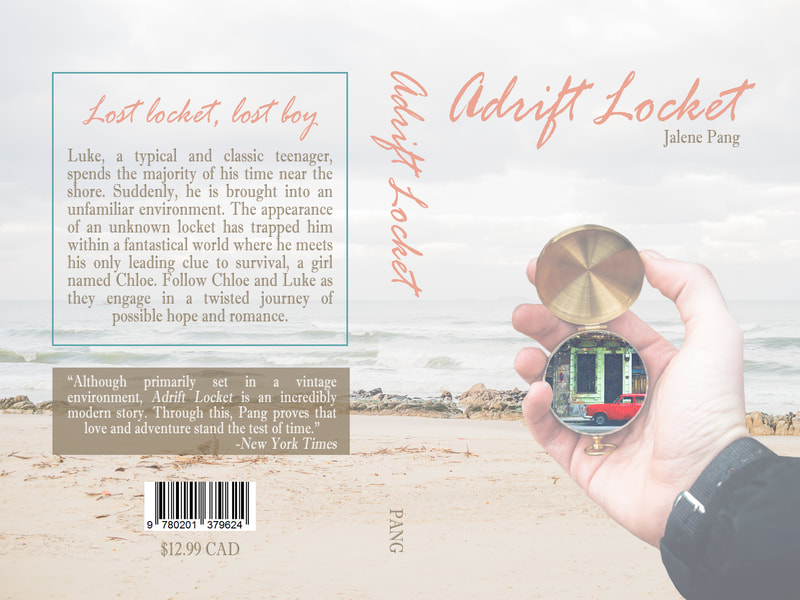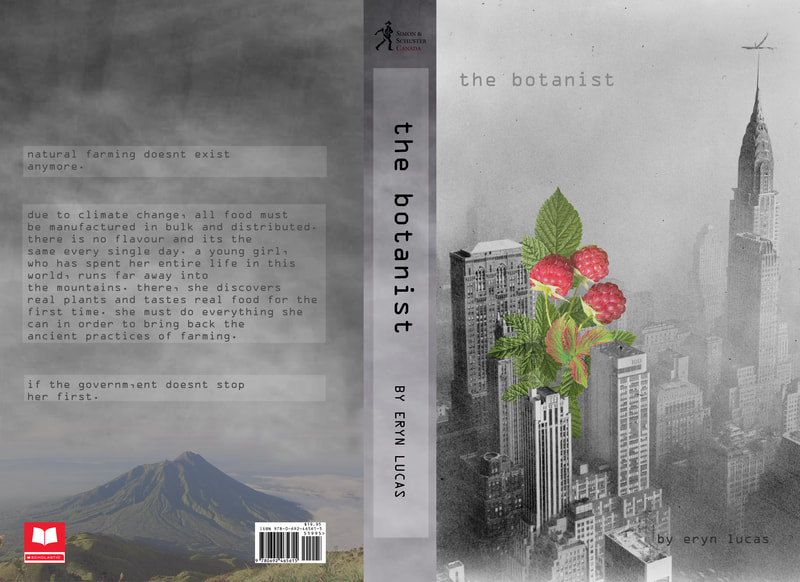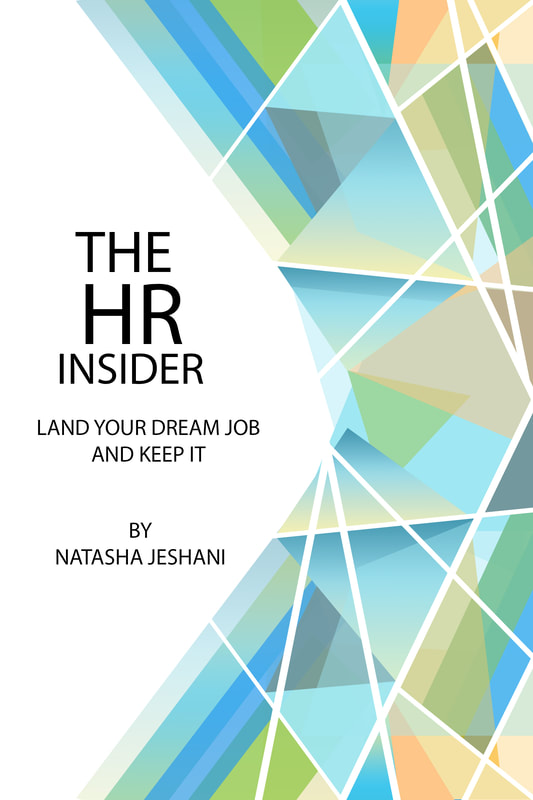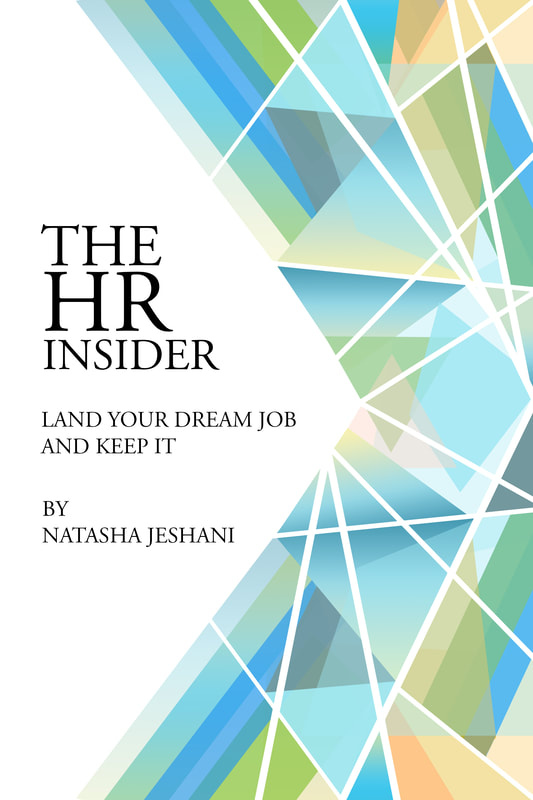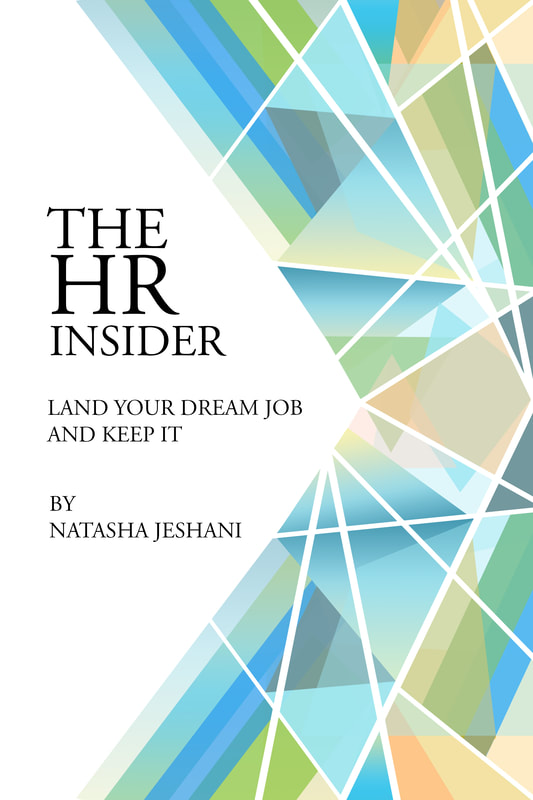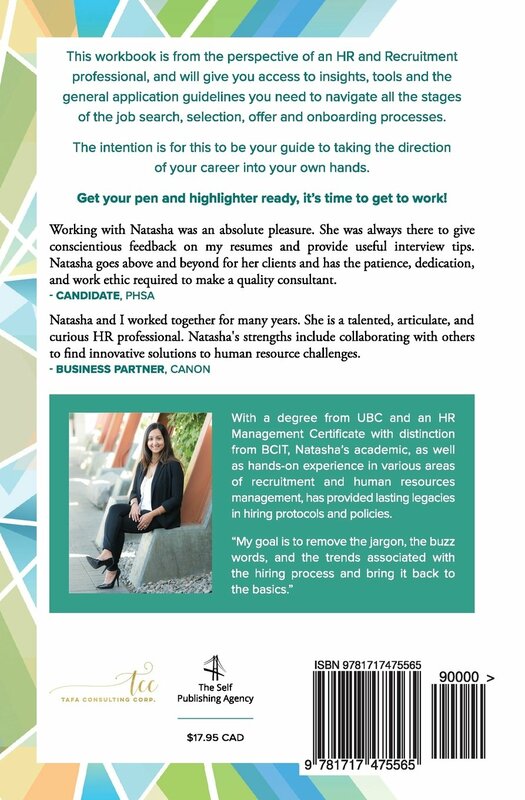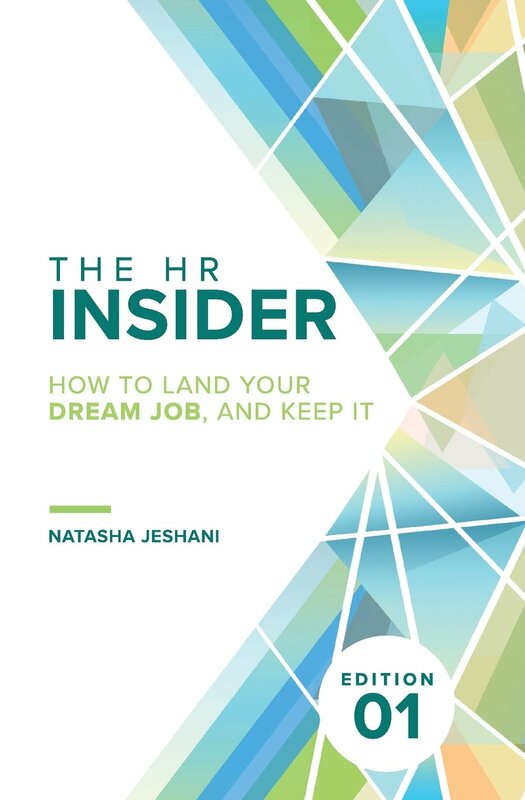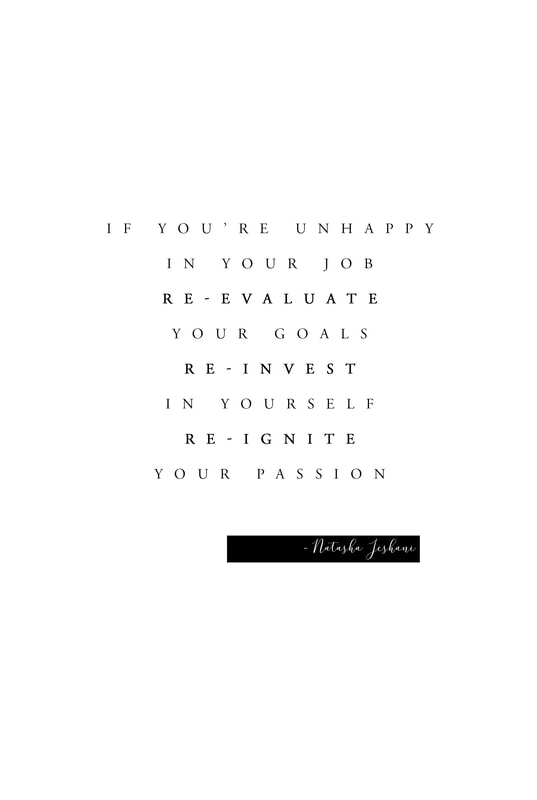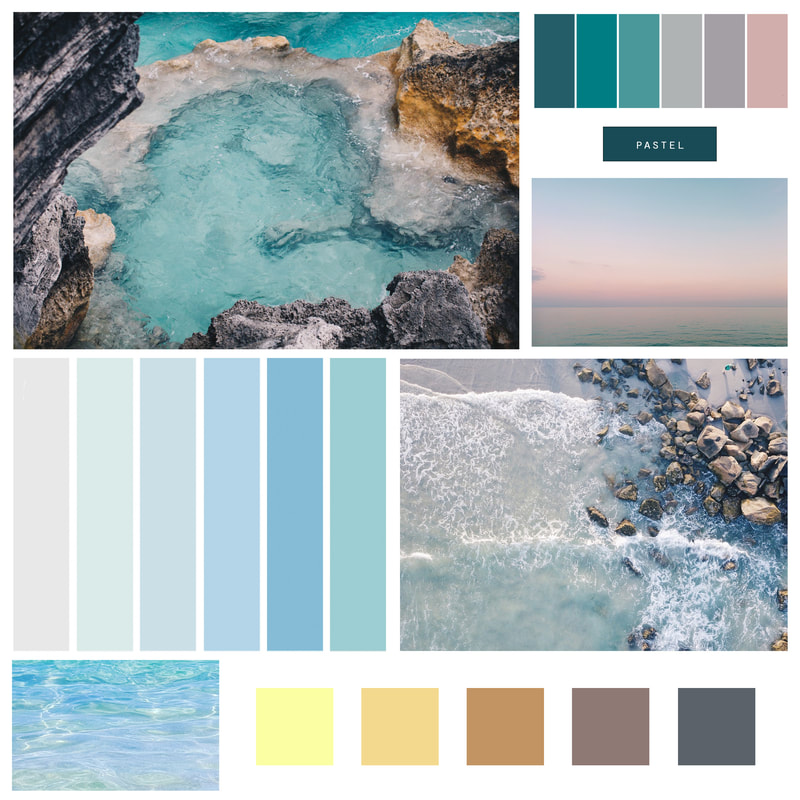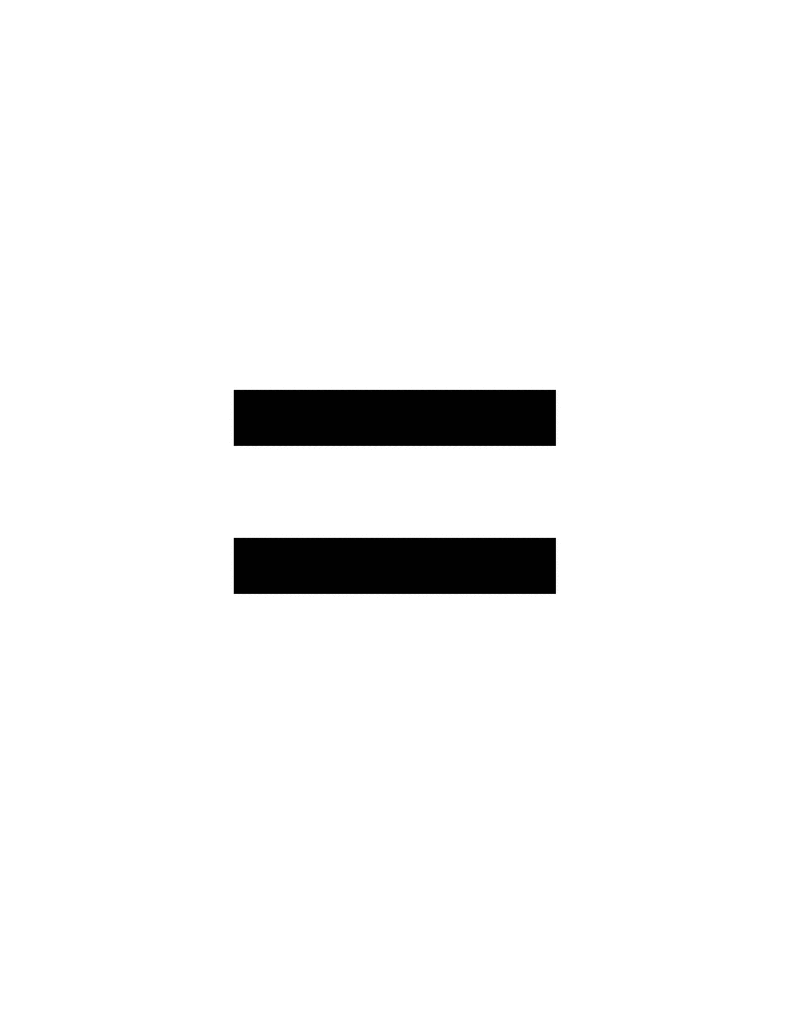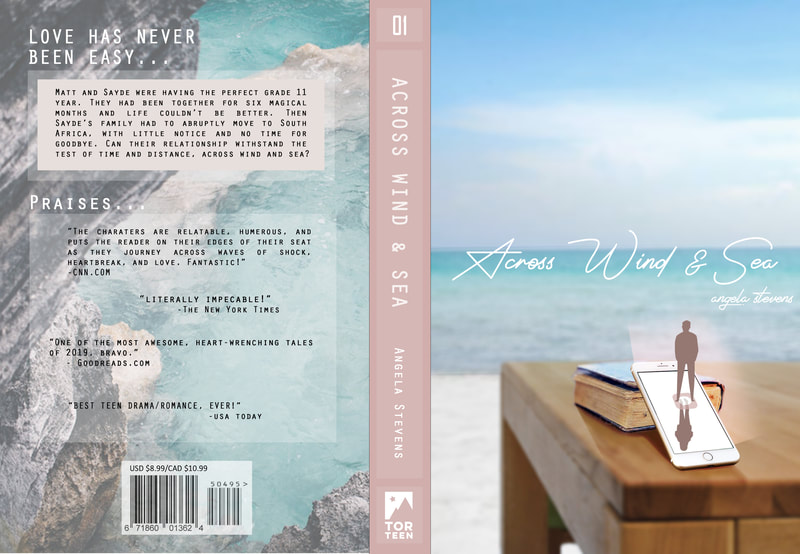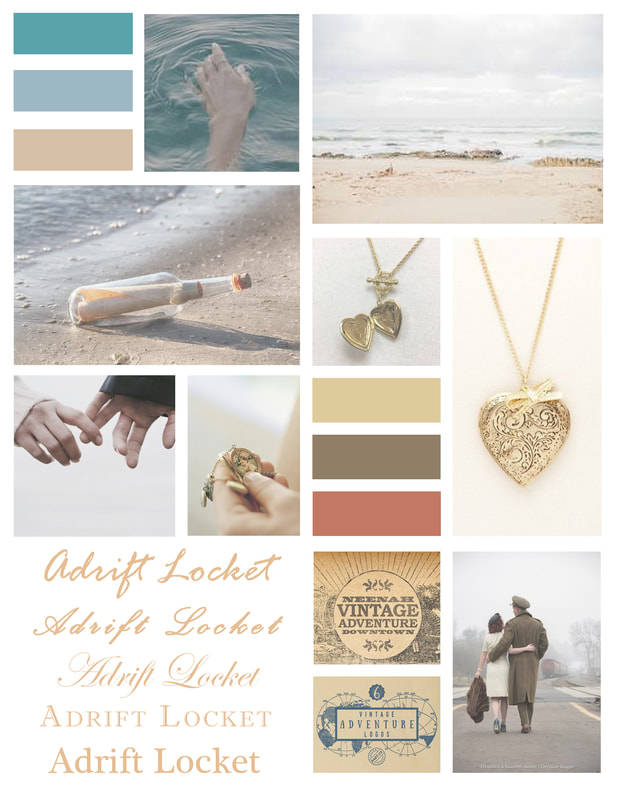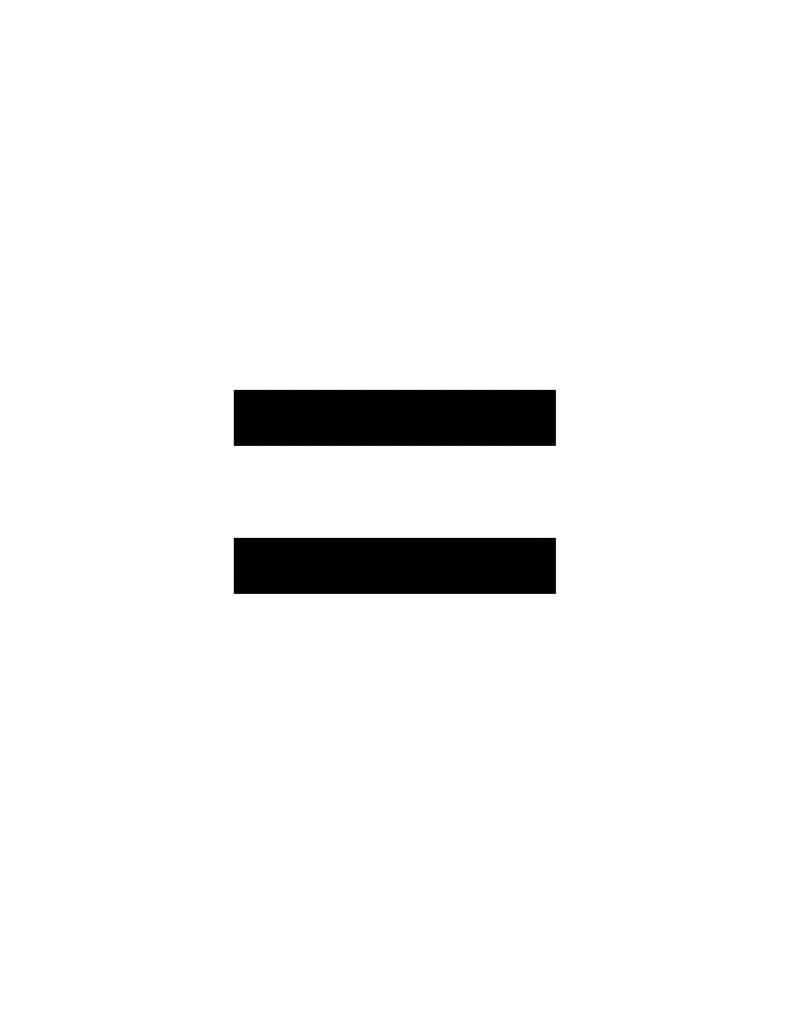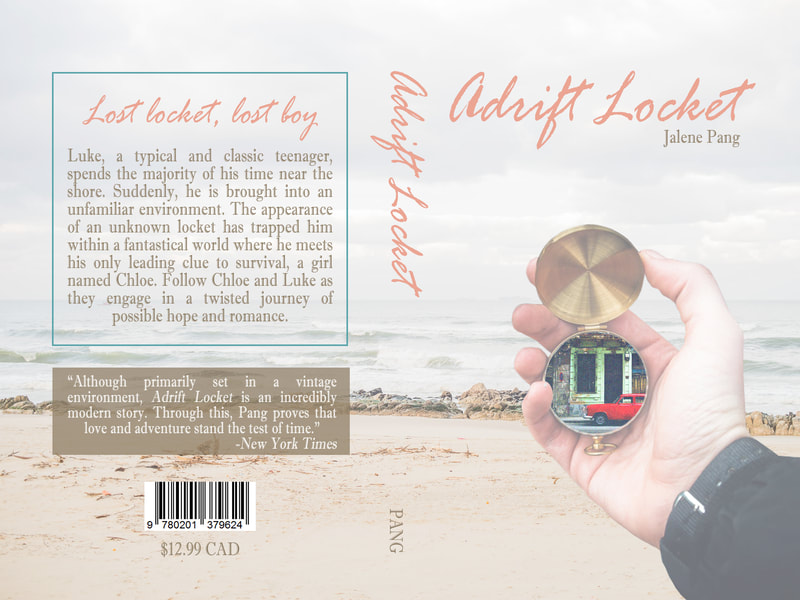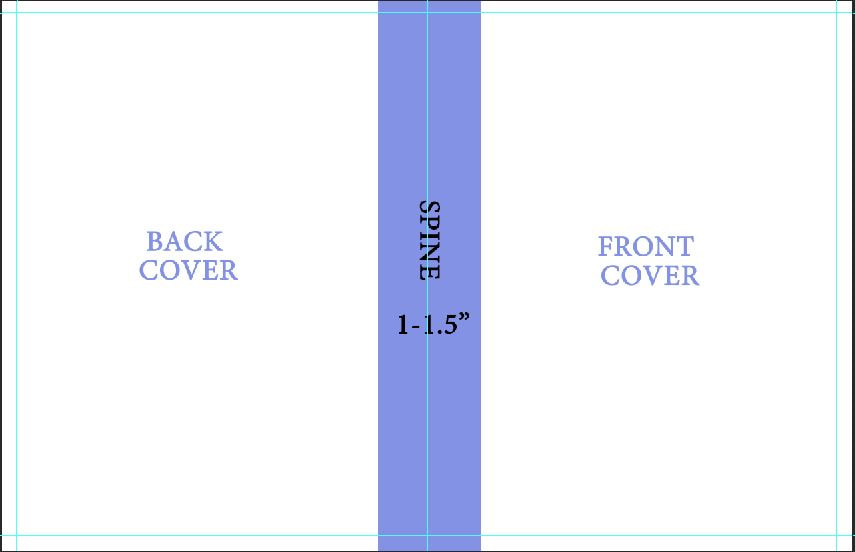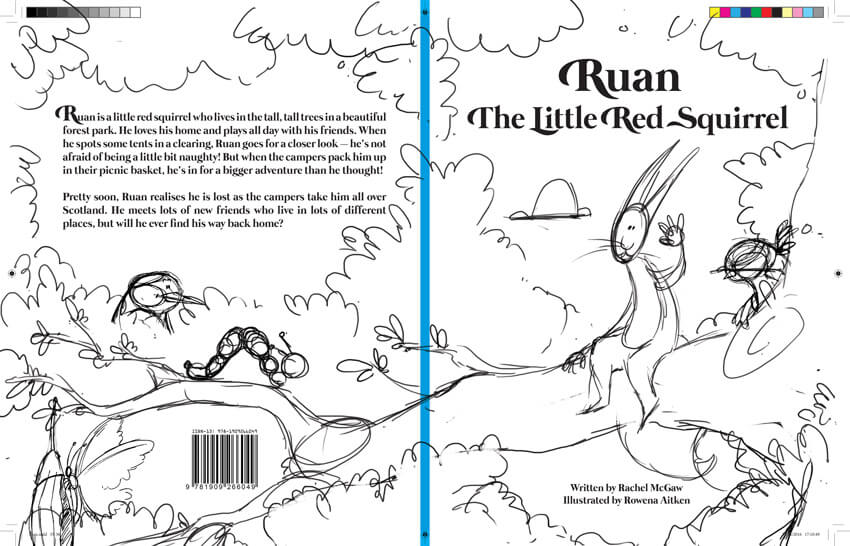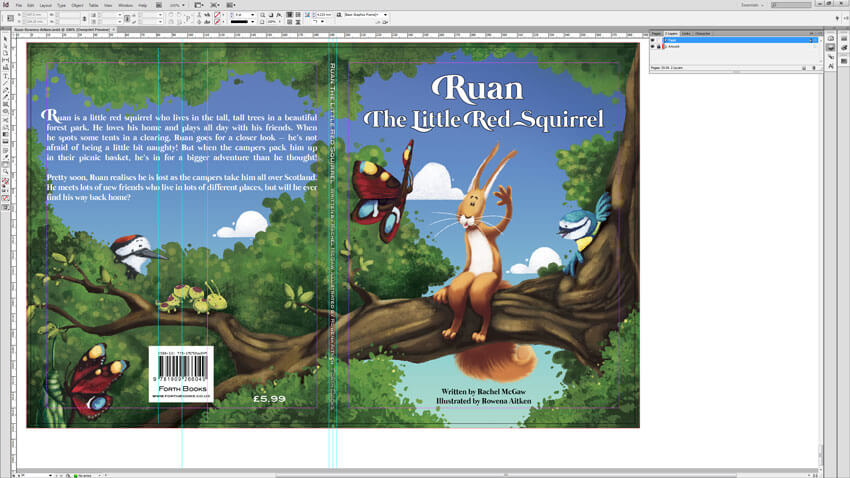FINAL PROJECT!
Designing for a Client: Book Covers
DUE JUNE 14TH
BE PREPARED TO SHARE YOUR PROJECT IN CLASS: JUNE 17TH
Designing a book cover is no easy task - regardless of how "simple" the cover may seem. The cover presents the feel of the book, who it will attract, and better yet, who will purchase and read.
The images below are the book cover and quote pages that I designed this last year - each image is a different version with changes made after feedback from the client. Although changes may seem minor to the eye, they may take many hours of work to get the "look" just right. Not only did the client need to work with a designer, but they also needed to work with a book layout designer to do the layout for the inside pages, making sure that all aspects from the cover match inside as well - that the text is legible, and the layout is interesting. A book also goes to an editor multiple times, and then it gets published and printed.
Each of you will 'play' a client and as well as a designer for this project. You only have 9 classes to complete this project, NO EXCEPTIONS. so be diligent in your work and research.
**book themes must be school appropriate - no drugs, sex, alcohol, weapons or violence of any sort
***a large portion of the mark for this project is peer evaluated, make sure that you are available and HELPFUL to your design partner
The images below are the book cover and quote pages that I designed this last year - each image is a different version with changes made after feedback from the client. Although changes may seem minor to the eye, they may take many hours of work to get the "look" just right. Not only did the client need to work with a designer, but they also needed to work with a book layout designer to do the layout for the inside pages, making sure that all aspects from the cover match inside as well - that the text is legible, and the layout is interesting. A book also goes to an editor multiple times, and then it gets published and printed.
Each of you will 'play' a client and as well as a designer for this project. You only have 9 classes to complete this project, NO EXCEPTIONS. so be diligent in your work and research.
**book themes must be school appropriate - no drugs, sex, alcohol, weapons or violence of any sort
***a large portion of the mark for this project is peer evaluated, make sure that you are available and HELPFUL to your design partner
**This project is a culmination of all of the tools, techniques and themes explored in our graphics course. Be sure to follow all steps for successful completion of your book cover.**
STEP 1: Book Ideas - Must be completed JUNE 4TH
You will be designing a book cover but since you will also be somebody else's client, you will need to come up with information to give a partner so that they can design for you.
FOLLOW ALL STEPS BELOW, YOUR DESIGNER IS RELYING ON YOU!
FOLLOW ALL STEPS BELOW, YOUR DESIGNER IS RELYING ON YOU!
- Come up with a book idea - what the book would generally be about (for example: is it a country cookbook? a dessert book? a fictional novel? an autobiography? a children's book?)
- Answer the questions on the assignment handout - you will be sharing this with your designer
Step 2: Meet your Client - MUST BE COMPLETED JUNE 5TH
Ms. S will be randomly choosing your partners for you so that you have a variety of experience.
- Make sure you have a pencil and paper to take notes while you meet with your partner
- CLIENT: one person will be the client first - share your information for your book vision with your designer
- DESIGNER: listen to your client, take notes on the information that they are giving you, ASK questions that will help you better design their book cover
- SWITCH ROLES and share/listen
Step 3: Mood Board - SHOULD BE COMPLETED JUNE 6TH
Create a rough mood board with some images, font/text styles, and colour schemes that may work for the book. DO NOT spend more than one class creating this. Keep it simple as you need the rest of your classes to work on your designs.
- DESIGNERS: you can create a mood board in WORD or PS - include colours, fonts, patterns, images, drawings, any other inspiration that may give the overall MOOD for the cover
- Must be able to save it and print it out to show your client before proceeding on creating the book cover
- CLIENTS: you must give your designer feedback - do you like the colour schemes, the font ideas, the overall mood and feel of the mood board?
- DESIGNERS: once you get the go ahead approval from your client, you may begin designing.
- Keep record of your appointment dates in a WORD document.
Step 4: Rough Copy Cover
|
Template and Size
Begin to design
|
Step 5: Good Copy Cover
|
Design your good copy
|
Step 6: Finalize your Cover
- Make any final changes
- Book a final meeting with your CLIENT/DESIGNER where you BOTH share your final images.
- Are both parties happy?
Step 7: Completing the Project: DUE JUNE 14TH NO EXCEPTIONS
- Hand in the JPG and PSD files in ONE FOLDER for the cover that you designed
- Complete the peer rubric for this project.
- You will be sharing your final designs with the class on Monday, June 17th. Be prepared to discuss the process of designing for someone else (designer) as well as the process of trusting someone with your idea (client).