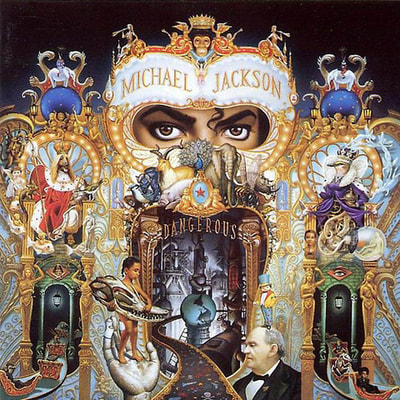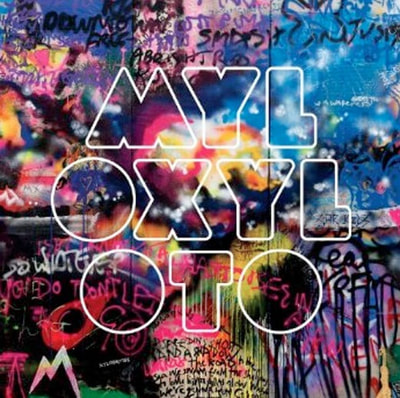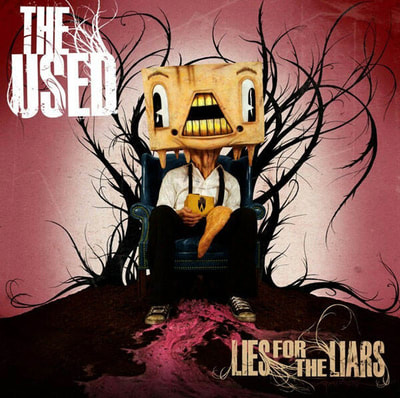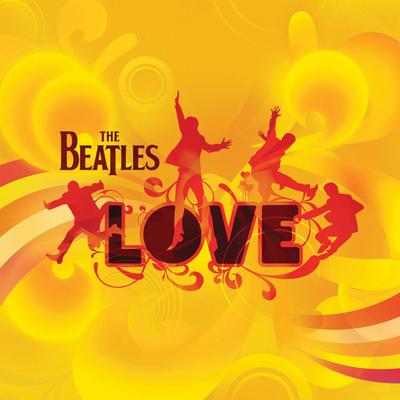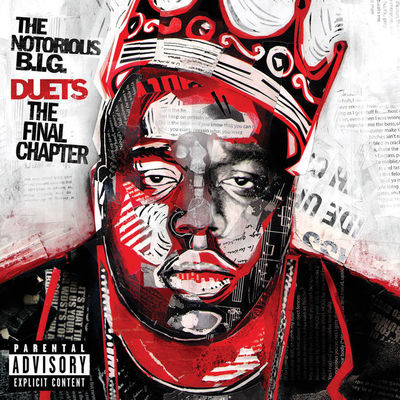GRAPHICS 11: MUSIC TO MY EARS - ALBUM COVER DESIGN
DUE APRIL 18TH
“Designers create designs to influence us to choose (or like) one thing rather than another.”
1) How do designers and artists arrange elements to draw (grab) viewers’ attention?
2) What makes one thing look “cool” (excellent) and another not?
For this lesson, you will create an album cover based upon your favorite song. The song’s lyrics will serve as an inspiration for the look and feel of your project. Your cover design lends to the influence in purchasing the album (or iTunes album).
STEP 1: INSPIRATION
1) How do designers and artists arrange elements to draw (grab) viewers’ attention?
2) What makes one thing look “cool” (excellent) and another not?
For this lesson, you will create an album cover based upon your favorite song. The song’s lyrics will serve as an inspiration for the look and feel of your project. Your cover design lends to the influence in purchasing the album (or iTunes album).
STEP 1: INSPIRATION
- Begin by finding the lyrics to your favourite song. It should be a song that has personal meaning, yet also be appropriate for school. Double check for inappropriate language and themes/content that are not conducive for a school setting.
- Play your song. Repeatedly.
- COMPLETE THIS QUESTIONNAIRE- your song must be teacher approved before starting the project. The questionnaire also serves as part of the marks for your project.
- Get INSPIRED - Look online for various examples of album art.
STEP 2: COLOUR RESEARCH
- Search the internet to find examples of how graphic designers have incorporated color into Album Cover design.
- Find at least one example of each of the types of colour bulleted items listed below. Save these images in your project folder. Be sure to label your images with the subcategory of colour, as well as cite the url where your images are originally from.
- Primary
- Secondary or Complimentary
- Monochromatic
- Bold use of color (bright color, many colors, etc.)
- Pastels
- Primarily black and white
STEP 3: TEXTURE RESEARCH
- For homework, photograph five different examples of textures from around school or your neighborhood. Save these images in your project folder. You might wind up using them for your project.
- Rough/Distressed
- Gritty
- Cracked
- Speckled
- Smooth
STEP 4: SKETCHING
- Complete 3 detailed colored thumbnail sketches of your album layout ideas on papers.
- Each sketch should have a front and back cover, show the types of images you are planning on using, suggest a font(s) and indicate a colour palette. Your designs should be image dominant.
- The front and back cover should not be the same - think fraternal twins, not identical!
- Create a distinct and unique colour swatch palette to use on this project - COLOUR IS IMPORTANT!
STEP 5: THE PROJECT
Once all your sketching is complete, choose your most successful sketch and try to recreate it in Photoshop. Play around with filters!
Your album must have the following project requirements:
Size
Front cover- 12"x 12"
Back Cover-12" x 12"
Resolution-300dpi
Remember to use layers!
**YOU CAN USE THE FOLLOWING .PSD FILE TO HAND IN YOUR FRONT AND BACK COVER COMBINED
Once all your sketching is complete, choose your most successful sketch and try to recreate it in Photoshop. Play around with filters!
Your album must have the following project requirements:
Size
Front cover- 12"x 12"
Back Cover-12" x 12"
Resolution-300dpi
Remember to use layers!
**YOU CAN USE THE FOLLOWING .PSD FILE TO HAND IN YOUR FRONT AND BACK COVER COMBINED
| album_cover_front_back.psd |
Visuals
Type
An interesting, yet readable font that relates to the mood of your piece
Front Cover
Back Cover
1. Bar code
2. Record label logo
3. Song titles
- At least three images that have been digitally combined together on the front cover of your Record Album
- Visual texture
- A distinct colour palette
- Front cover on the right hand side of your file, back cover on the left.
Type
An interesting, yet readable font that relates to the mood of your piece
Front Cover
- Name of artist or group
- Name of album
Back Cover
1. Bar code
2. Record label logo
3. Song titles
HAND IN THE FOLLOWING FILES IN ONE FOLDER, with SUBFOLDERS LABELLED:
- Colour Research Images
- Texture Research Images
- FRONT/BACK COVERS .PSD and JPG
Lesson adapted from http://www.artismessy.org/Design/CD_Cover.html