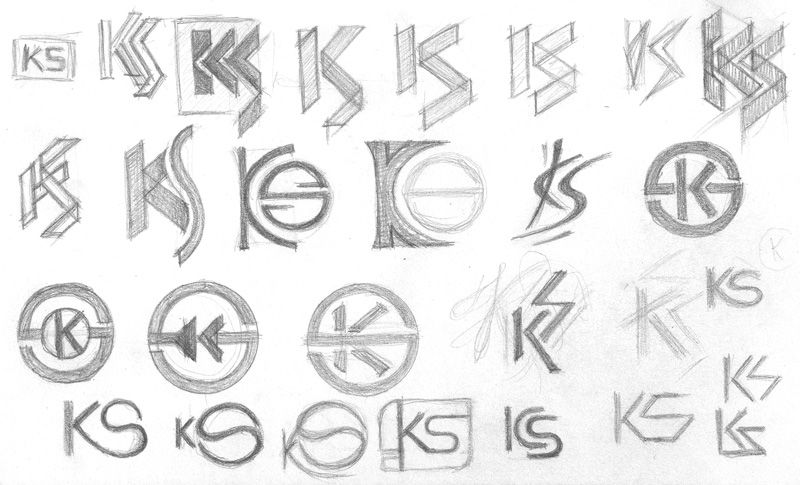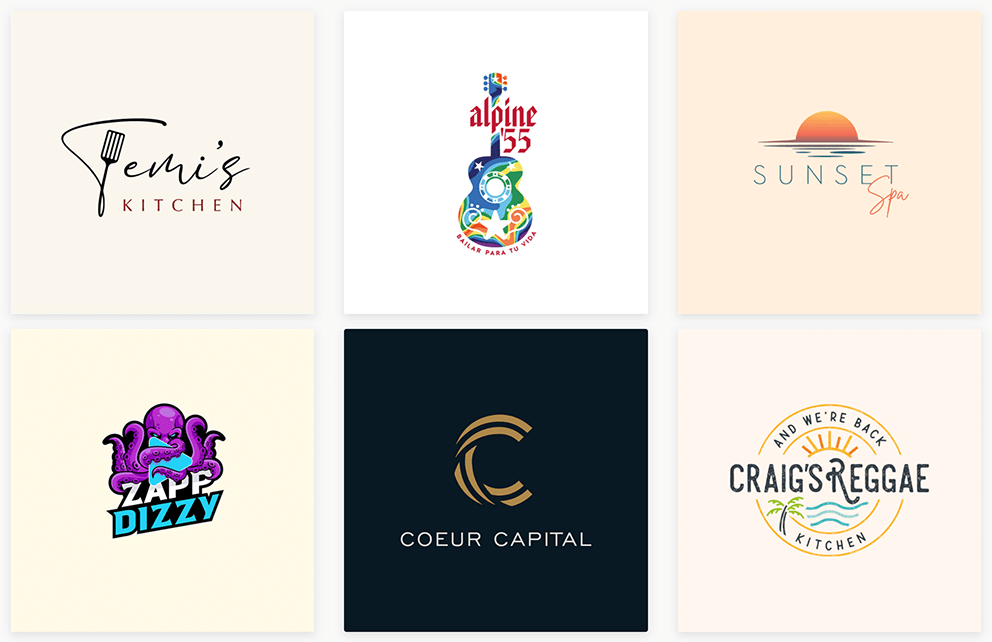Design your own personal logo: MINI DESIGN CHALLENGE
A logo is a brand or SYMBOL, (branding your company), which gives you/your company a representation of itself from its products, purpose, messages etc…Having a logo provides your business or company with an INSTANT RECOGNITION of who you are.
FIRST, READ THE FOLLOWING PDF to understand logos and the art of visual identity:
| logo_design_and_visual_identity__1_.pdf | |
| File Size: | 202 kb |
| File Type: | |
When creating your own logos in graphics always think about, What makes a logo memorable?
BASIC RULES FOR A SUCCESSFUL LOGO:
1. A successful logo is usually very simple in design.
2. The logo is easy to understand, even at a distance.
3. One or two colours are normally used.
4. Any writing is presented in a simple way and is easy to read.
5. A simple drawing or symbol is sometimes used.
1. A successful logo is usually very simple in design.
2. The logo is easy to understand, even at a distance.
3. One or two colours are normally used.
4. Any writing is presented in a simple way and is easy to read.
5. A simple drawing or symbol is sometimes used.
Designing your own logo (for use in future projects):
Take a look at logos online to get an idea of a variety of styles.
Think of things that you like: foods, hobbies, games, music, sports, art, symbols, etc...
1. Create at least 10 rough sketches as a potential logo to represent YOU. MUST INCLUDE EITHER YOUR FULL NAME, OR YOUR INITIALS. Sketches can be on paper or drawn in Photoshop. Must show to your teacher before moving on.
2. Choose a colour scheme to work with - write your colour choices on your sketches.
3. Choose 1 of your logos to develop in Photoshop - you can ask classmates to take a look at your designs. Create a minimum of 5 rough versions of it in Photoshop. You must show the progression of your logo development.
4. Choose 1 logo to create a good copy design. Photoshop document size 12inx12in. When creating a new document in Photoshop, select transparent background (rather than white).
5. Must be saved with a transparent background and as a PNG.
GOOD LUCK!
You only have 2 full classes to complete this design challenge. Due Monday Nov 7 at the end of class.
Think of things that you like: foods, hobbies, games, music, sports, art, symbols, etc...
1. Create at least 10 rough sketches as a potential logo to represent YOU. MUST INCLUDE EITHER YOUR FULL NAME, OR YOUR INITIALS. Sketches can be on paper or drawn in Photoshop. Must show to your teacher before moving on.
2. Choose a colour scheme to work with - write your colour choices on your sketches.
3. Choose 1 of your logos to develop in Photoshop - you can ask classmates to take a look at your designs. Create a minimum of 5 rough versions of it in Photoshop. You must show the progression of your logo development.
4. Choose 1 logo to create a good copy design. Photoshop document size 12inx12in. When creating a new document in Photoshop, select transparent background (rather than white).
5. Must be saved with a transparent background and as a PNG.
GOOD LUCK!
You only have 2 full classes to complete this design challenge. Due Monday Nov 7 at the end of class.