|
Tagxedo is an awesome free word cloud generator. Students made a list of 10 words that describe them and entered them into Tagxedo. Once the cloud was generated, students played around with lighting effects and blur effects in Photoshop to create unique clouds. This is a quick and easy project to do at the beginning of a Typography unit and an intro to Photoshop filters. A link to Other Cloud Generators Students chose an image of a person that has been a role model in their lives. They did research on their role model's life and accomplishments. We used the opaque projector to project an enlarged version of a printed image of their role model on the wall. Students traced the projection, focusing on the shapes that are created by highlights and shadows. The highlights and shadows were then number in a range from 1-5, with 5 being the darkest shade. They created a value scale of one colour with 5 values and proceeded to paint their image according to the numbered scale.
The project below was completed with Grade 8 students. Materials: opaque projector, 18x24 paper, pencils, tempera paint After studying Salvador Dali's famous painting, "The Persistence of Memory", students learned about the concept of 'parody'. With that in mind, they revisited the painting and created a comedic 'parody'. Choices were to change only the clocks (from the original painting) into new objects, change only the background and leave the clocks, or change both. The results are funny and creative! Materials: 8x11 white paper, pencil crayons Students collected leaves outdoors, chose 1, and grid it in their sketchbooks. They then created an enlarged version and divided it into 5 sections to focus on particular techniques - stippling with oil pastel, blending with markers, shading with conte, crosshatching with pencil crayon, and creating value with collage.
Materials: 18x24 Mayfair, oil pastel, pencil crayons, magazines, conte, charcoal, markers, paint brushes |
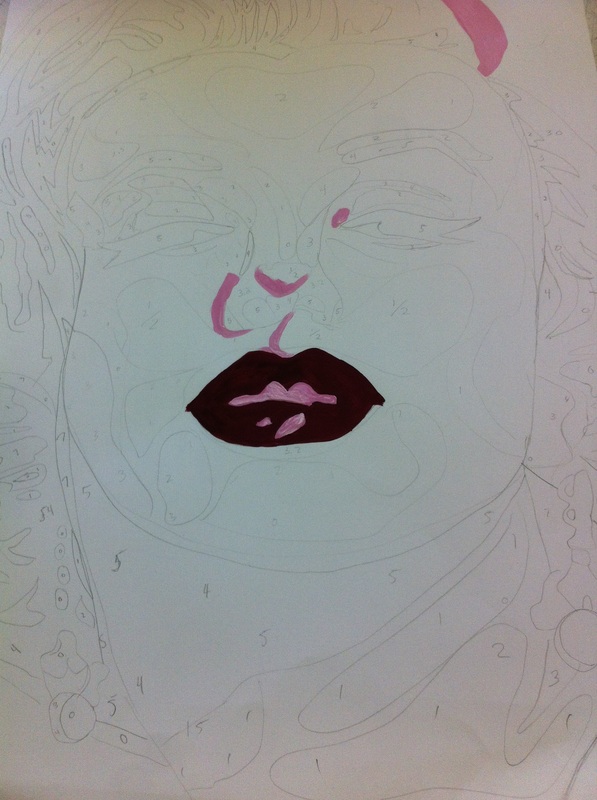




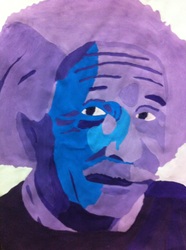



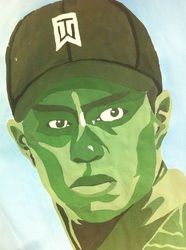







 RSS Feed
RSS Feed
