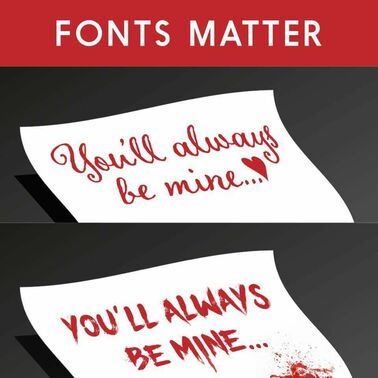In this class you will learn how to creatively problem solve and tackle artistic challenges, while learning life long skills such as persistence, reflection, observation, and self-critique. You will explore the world of graphic artist/designer.
Graphic art is distinct from other art traditions because graphic art pieces:
1)Consist of both images and words
2)Are designed with an intentional message for a specific target audience
You’ll become comfortable with the computer and other common digital technologies, such as the scanner, drawing tablets, inkjet printers, digital cameras. We will mostly use Adobe Photoshop, although some basic Adobe Illustrator skills may be taught.
This course will include:
• Basic drawing / illustration skills
• Photoshop tools and techniques
• What makes for good design and how to use the Elements and Principles of Art & Design
• Design layout using Adobe InDesign
• Typography (using type artistically and effectively)
• How to create and manipulate images effectively
Be sure to read through the entire course outline provided to you.
ALL assignments and exercises with corresponding information will be posted to this website, so please become familiar with it and checking here daily. Especially if you have missed a class.
***UNITS AND LESSONS ARE SUBJECT TO CHANGE***
Graphic art is distinct from other art traditions because graphic art pieces:
1)Consist of both images and words
2)Are designed with an intentional message for a specific target audience
You’ll become comfortable with the computer and other common digital technologies, such as the scanner, drawing tablets, inkjet printers, digital cameras. We will mostly use Adobe Photoshop, although some basic Adobe Illustrator skills may be taught.
This course will include:
• Basic drawing / illustration skills
• Photoshop tools and techniques
• What makes for good design and how to use the Elements and Principles of Art & Design
• Design layout using Adobe InDesign
• Typography (using type artistically and effectively)
• How to create and manipulate images effectively
Be sure to read through the entire course outline provided to you.
ALL assignments and exercises with corresponding information will be posted to this website, so please become familiar with it and checking here daily. Especially if you have missed a class.
***UNITS AND LESSONS ARE SUBJECT TO CHANGE***
How to save your work:

- save your work to your ONE DRIVE folder, you have 1TB of storage on there!
Joining the class TEAMS and handing in assignments:
Most files, worksheets and handouts will be on our class TEAMS, which is also where you will hand in your completed assignments. You will be provided with the join code in the first week of class.
WAIT...what is graphic design?
Let's watch this quick video for a better understanding.
UNIT 1:
Photoshop 101 - Tools of the Trade
INTRODUCTORY ACTIVITY:
INTRO YOU! INSTAGRAM TEMPLATE (PowerPoint)
PHOTOSHOP EXERCISES SET 1;
SELECTION TOOLS: 10 things collage
LAYERS: build a burger
MASKING: masked name
LAYERS: build a burger
MASKING: masked name
PHOTOSHOP EXERCISES SET 2:
IMAGE CORRECTION: 5 images
PAINTING WITH COLOUR: old photographs
PAINTING WITH COLOUR: old photographs
STUDIO PROJECT #1:
LIFE IN A BOTTLE
UNIT 2: The Elements of Art in Design
DIGITAL DRAWING TECHNIQUES:
DRAWING TECHNIQUES ON TABLETS: shading, line, hatching, stippling/dots, scribbling
IMAGE TRACING IN PS WITH DRAWING TABLETS: insects or animals
EXQUISITE CORPSE GROUP DRAWING: Halloween
CUSTOM BRUSHES IN PS: jelly bean name
IMAGE TRACING IN PS WITH DRAWING TABLETS: insects or animals
EXQUISITE CORPSE GROUP DRAWING: Halloween
CUSTOM BRUSHES IN PS: jelly bean name
EXERCISES:
PS COLOUR WHEEL
LOGO SEARCH (colour theory in design)
SWATCH IT UP! (creating custom swatches in PS)
ELEMENTS OF ART: ARTIST RESEARCH (identifying elements of art in artwork)
C.A.R.P. in DESIGN (contrast, alignment, repetition, proximity)
LOGO SEARCH (colour theory in design)
SWATCH IT UP! (creating custom swatches in PS)
ELEMENTS OF ART: ARTIST RESEARCH (identifying elements of art in artwork)
C.A.R.P. in DESIGN (contrast, alignment, repetition, proximity)
STUDIO PROJECT#2:
REMEMBRANCE DAY POSTER (design competition)
STUDIO PROJECT #3:
ACADEMIC/SUBJECT POSTER - using C.A.R.P. in design
UNIT 3: Playing with Letters
UNIT 4: Final Projects
EXERCISES:
STUDIO PROJECT #5:
Due: